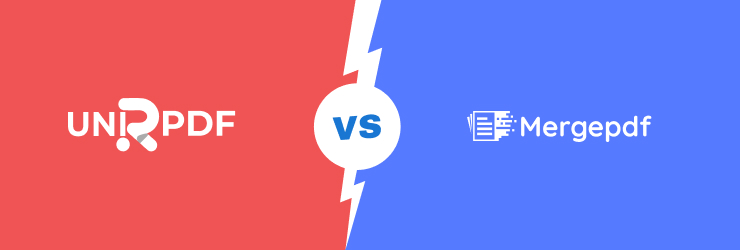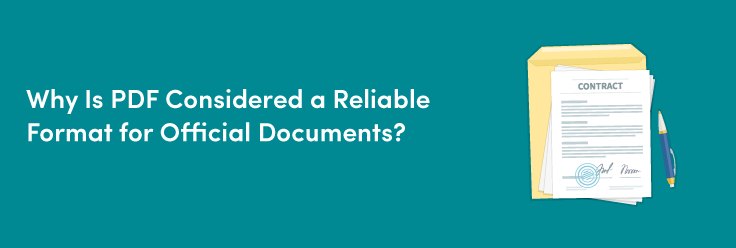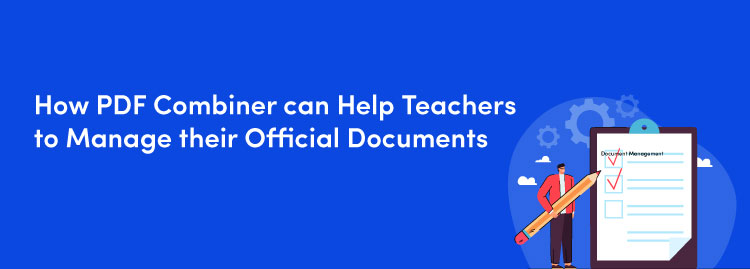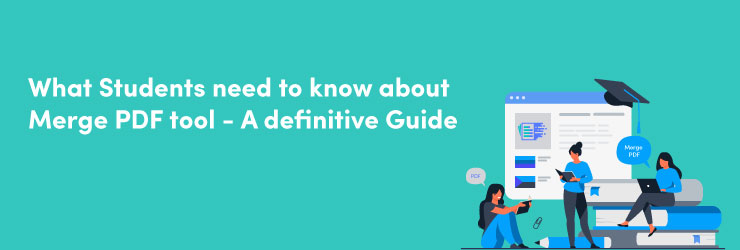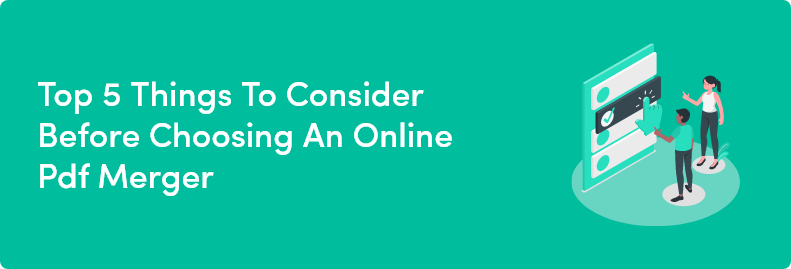There are lots of important reasons to merge different PDF files.
For example, if more than a few teams are working collaboratively on a single
project, then they will need to join various PDF documents into one.
You might have documents in PDF format that you would like to
combine in one file for easy access. For example, joining multiple files
together helps concerned people to access all the information related to a
specific project.
On the other hand, they might have to open files individually and
look for the information needed, which must be pretty time-consuming. That’s
the reason why merging multiple PDF files has become necessary for people
belonging to different areas of life.
How to Merge PDF
There are different ways through which you can merge PDF files.
However, the most popular method of doing so is using online tools.
Fortunately, there is no scarcity of credible online tools that allow you to
merge multiple PDF files in the blink of an eye.
It is essential to choose the right tool because not all of them
deliver the same results. For instance, merge pdf is based on a simple layout
and allows you to merge several PDF files with zero hassle.
Merging PDF files is not a problem as it requires following a few
simple steps.
- First, you need to visit mergpdf.io,
a free online tool to merge multiple PDF files. You can merge different
PDF documents into one large file.
- Once
you visit the website, there’s a designated area where you can upload
multiple PDF files either by clicking on the ‘Choose Files’ button or
using the Drag & Drop feature. You can select multiple PDF files and
upload them in one go. Just go to the folder where you have multiple PDF
files stored and choose the ones you would like to merge. Once you have
selected them all, click open to upload them.
- Wait
for a few moments until all PDF files get uploaded. This could take a
little longer depending upon the size, the number of documents you upload,
and your internet connection speed
- Once
the files are uploaded successfully, you can change their order by
dragging and dropping them. Then, click on the ‘Merge File’ button once
you have set the order. All the files will be merged into one single
document.
- You
can see the live version of the final output online and download it to
your device. By default, the file should be downloaded to the Download
folder on your device. Furthermore, you can also copy and share the link
online.
That’s all you need to convert different PDF files into one single
PDF document. Using an online PDF merger is much more convenient than using a
downloadable software program for this purpose.
Why Merge PDF files online
Merging PDF files has become beneficial in different ways. Here
are some of the critical reasons how an online PDF merger can be productive for
everyone.
Ease of sharing data
Sharing more than a few PDF files with business partners and
concerned authorities could be challenging. You will have to choose files and
share them individually, which could take up time.
On the contrary, sharing a single file that contains every bit of
the relevant information becomes a lot easier. As soon as you finish merging
the file using an online PDF merger, a sharable link appears that you can share
through WhatsApp or other means.
Ease of managing information
It must not be easy to handle multiple PDF files since they
require intense management. On the opposite side, managing a single file sounds
like a piece of cake. You can move it anywhere you want without hassle.
One of the best things you can do with mergepdf.io is to change
the order of your PDF files before you merge them into a single document. This
helps you better manage the information in a sequence that you desire. Drag and
drop files in the order you want them to appear in one document.
Merge large PDF files
Mergepdf.io allows you to merge files up to 100MB. It means
merging big files on the go is not a problem anymore. You can use your laptop,
smartphone, or even a tablet to convert multiple files into one without using
any software.
Zero danger of viruses and malware
There is no danger of catching malware or viruses when you merge
pdf files online since you download nothing on your device. You have to upload
files online and download them once they are converted.
Do not get scared of downloading an infectious file because
mergepdf.io is a reliable tool that you can use without such concerns. They use
the latest encryption standards to ensure that your files remain perfectly
secure under all circumstances.
Easy Compatibility
The online PDF merger is easily compatible with most browsers and
devices. However, you need a steady internet connection to convert different
PDF files into a single document. So, visit the mergepdf.io, follow the simple
instructions mentioned above, and download the desired output within seconds.
This can save you a bunch of time and effort.
The site is perfectly compatible to work smoothly on windows, mac,
android, and iOS-based devices. It means you will not have to worry about
compatibility issues.