
Excel to PDF Converter
Convert Excel spreadsheet to PDF online and make it readable!

Convert Excel spreadsheet to PDF online and make it readable!
 Excel to PDF Converter
Excel to PDF Converter
Convert Excel spreadsheet to PDF online and make it readable!
In order to convert Excel to PDF online, follow these steps:
First, click on the “Upload File” button and upload the Excel spreadsheet you wish to convert. Our online Excel to PDF converter also supports the drag-and-drop option.
Plus, you can also upload files from cloud storage services, such as Dropbox and Google Drive.

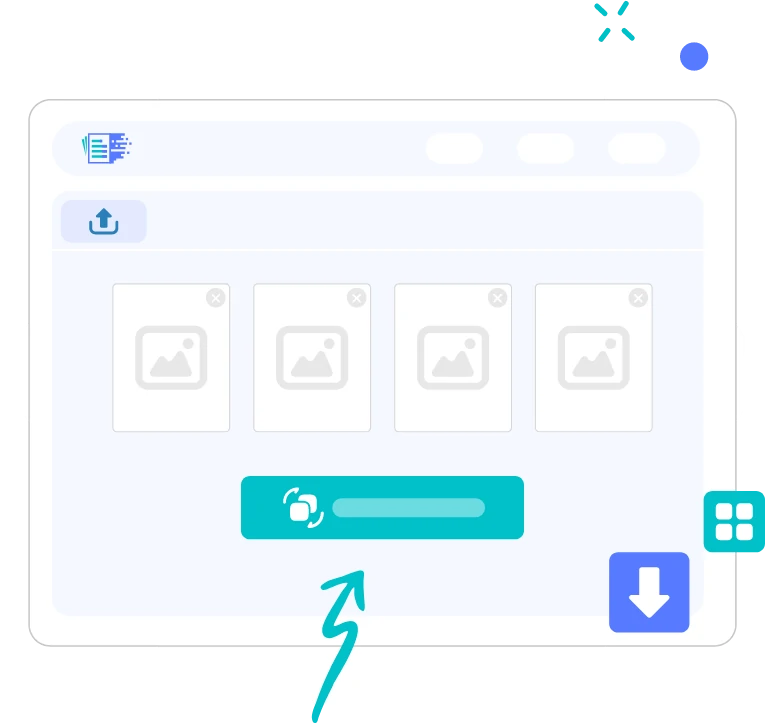
Our Excel to PDF converter instantly converts Excel formatted files into a PDF document within the blink of an eye.
The converted PDF file will be ready to download after a few seconds.
Press the “Download” button and save the PDF file on your computer.
After converting the document from Excel to PDF, there are other amazing tools to proceed with and combine PDF files, split, compress, and convert them into other formats.
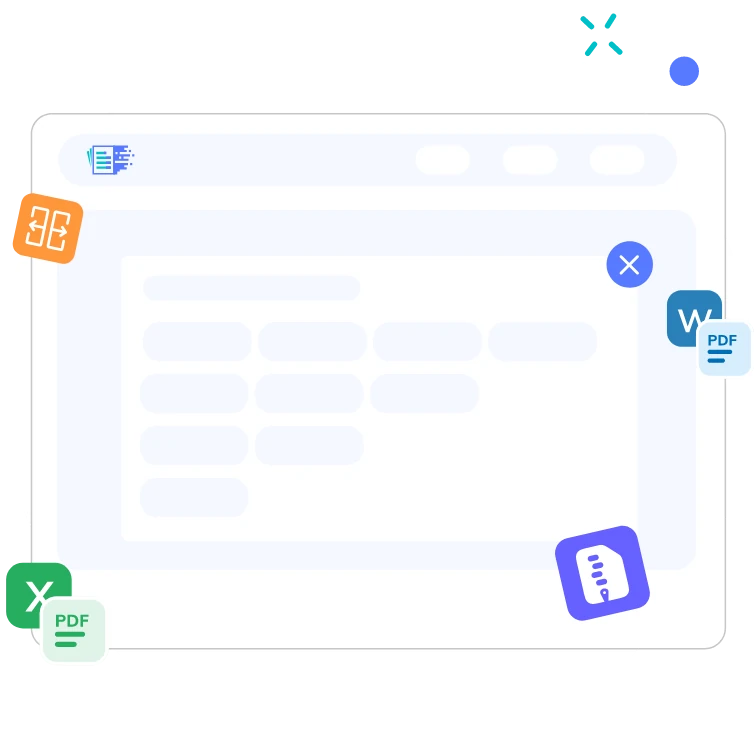
This online Excel to PDF converter works on all: Devices (laptops, desktops, and mobile phones) Browsers (Google Chrome, Safari, Opera, and Firefox) Operating systems (Windows, Android, Linux, and Mac)
Converting XLS to PDF has never been an easy task before this smart tool! Our tool can convert Excel to PDF within a couple of seconds using our Excel to PDF online converter.
Are you not comfortable with uploading your confidential Excel file? No worries! With our Excel to PDF converting tool, you do not really need to worry about that. Our tool’s server automatically erases all your files. Therefore, your data remains 100% secure.
When you use our tool to convert XLS to PDF, it retains the format of an Excel file to a great extent. The total number of columns, rows, and tables will be as it is carried over the PDF document. In this way, you do not need to edit later.
The more programs you run on your device, the slower it will get. Fortunately, this would not happen when you use our Excel to PDF online converter. Your Excel files will be converted to PDF in the cloud. In this way, our tool does not drain your device’s space.
Our Excel to PDF converter is 100% free to use. So, you do not have to pay to use this online converter. There is no user restriction. You can use this XLS to PDF converter as many times as you want.
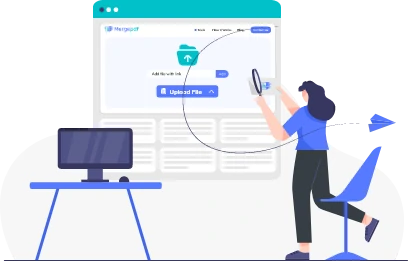
MergePDF.io allows users to merge multiple PDF files into one while keeping their data safe. Use the tool wisely and keep track of all your PDF files before you lose track of them!