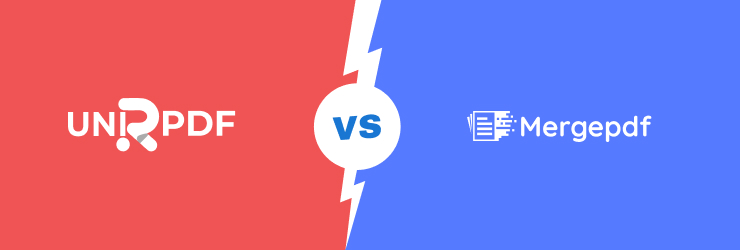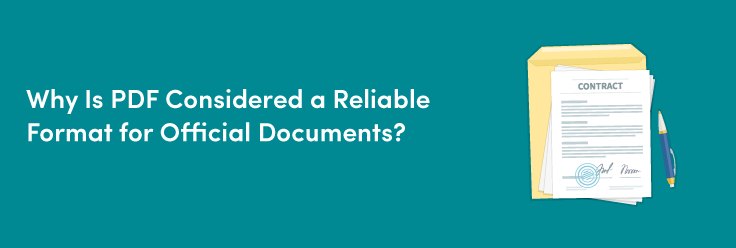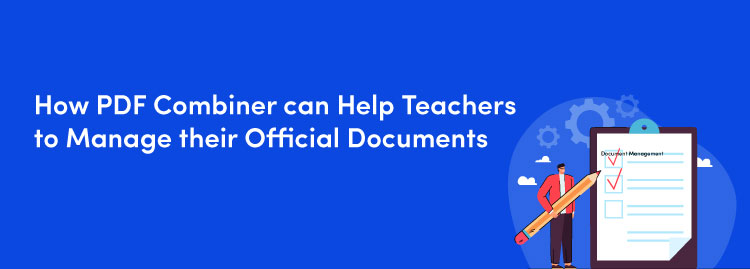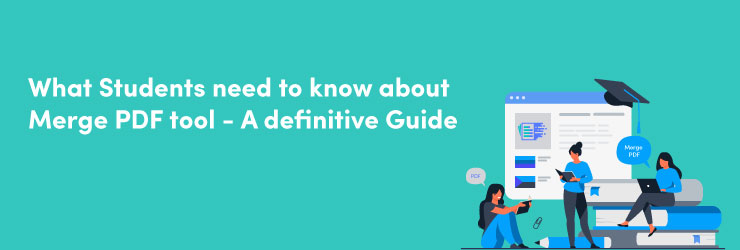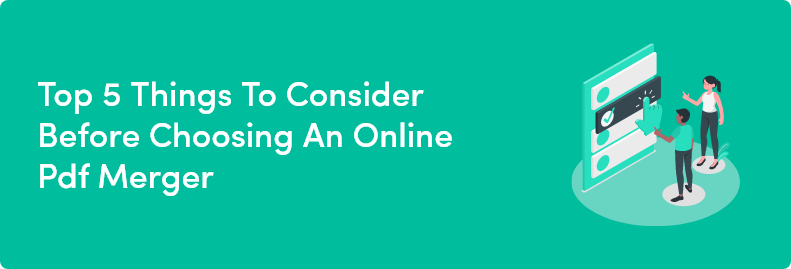In this digital era, people send documents through email daily. When these correspondences are informal, you do not need to pay much attention to the types of files you attach and email to your colleagues or professors.
When you are asked to send an academic or professional email, you have to do more work. Therefore, you should think about how to send emails more precisely.
If you submit a resume to your desired firm, proposals to clients, or educational documents to the college, your attachments should reflect a higher level of professionalism. When submitting business, school, or career-related papers, the
file format is the first thing to consider.
That’s why professionals prefer to use a PDF format instead of other file formats. It is one of the most reliable paper managing formats to consider.
What are the advantages of using PDF format for emailing?
When submitting important papers, such as a resume, as an email attachment, sending them as PDFs is a good idea. PDF is adaptable and accessible; therefore, it is an excellent format for professional correspondence.
What if you send your educational documents or resume from Microsoft Word? Do you think it is a good option?
If you send them out as Microsoft Word documents, the risk of losing the appearance and formatting of your resume arises.
To keep the files secure, you can send them in PDF format. What to do in a situation when you are restricted to sharing a single document only? How will you organize all the individual files and send them as a detailed document?
In this situation, using a merge PDF online tool can make your task a lot easier than you think. An online PDF combiner helps you compile all the individual files in the order you want.
Before compiling PDF files, you should know how to use a merge PDF tool to organize your file properly.
Whether you are a marketer, businessman, professor, student, content writer, or general user, you can use a PDF combiner to organize your files professionally and share them with your colleagues or higher authorities via email in the best
possible manner.
You do not need to panic about files’ size and format. A PDF joiner will preserve the document’s original format. How amazing it is!
What are the reasons for saving emails?
People save emails for the following reasons:
Email documents can be lost; thus, you have to save them on a secure platform
Email files are bulk in quantity; therefore, archiving all the messages is impossible.
Not all customers have the same email format; accordingly, moving them from one medium to another is challenging.
Why do the experts recommend PDF format?
PDF allows you to digitally view emails and other documents. It allows users to store their files while providing a quality viewing environment.
You can save text files, photos, hyperlinks, and other data types with PDF. The PDF format assists email users in keeping their data safe and secure. It protects email files in a variety of ways, including:
- Watermarks
- Encryption
- Password protection
Bulk email files can be compressed and stored in PDF format, making the email import and export process.
Also, this file format is commonly used by law enforcement agencies, which frequently need to present numerous emails as evidence and ensure that no one can alter the original email evidence.
How to save emails as PDFs perfectly?
It’s time to figure out how to save your emails into PDF format,
Saving emails to PDF format is a daunting task because you have to follow a long list of steps to convert each email. So, if you need to convert hundreds of emails to PDF, you cannot follow this grueling process every time.
So, what to do?
To save your email as a PDF, follow these simple steps.
- Find the desired email address on your mobile or laptop and open your desired email from your inbox.
- Hit the Button " Print All "
- Select "Save as PDF" from the drop-down menu when the printer menu appears.
Your email will be converted and saved into PDF format.