
Image to PDF
Convert Images to PDF Format

Convert Images to PDF Format
 Image to PDF
Image to PDF
Convert Images to PDF Format
This online Image to PDF converter is quite easy to use. You can easily change the format of the files here.
Click the “upload” button to browse the files from the device, Dropbox, or Google Drive. You can also go for the drag and drop option.

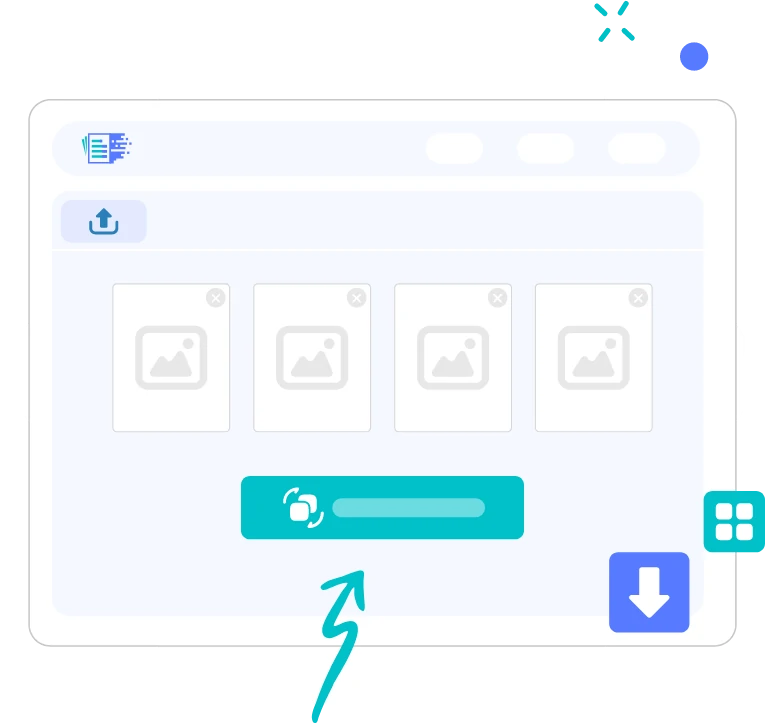
Hit the convert button to change the format of the files. After that, click on the download button to save the PDF file.
You can make further changes to the converted document using other available tools to compress, merge or split the files.
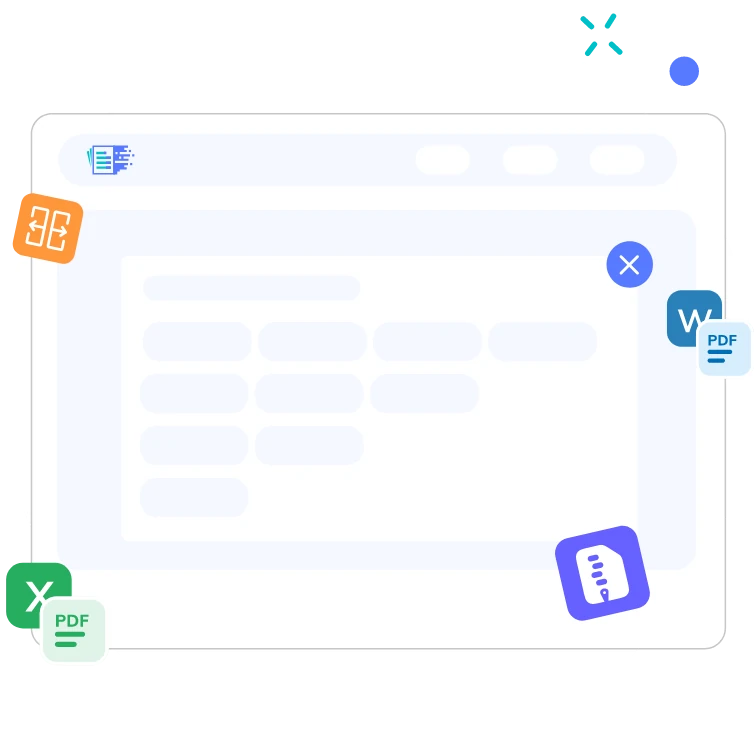
The interface of this image to PDF converter is quite simple. You can easily understand all the features and their working. You just have to follow the steps that are required to change the format of the files.
This online picture to PDF converter allows you to upload multiple files simultaneously and change their format at once. With the help of this converter, you can speed up your workflow and save a lot of time.
There is no restriction on devices for using this tool. You can get access to this image to PDF converter on every operating system whether it is mobile, PC, laptop, etc. There is no need to worry about the compatibility of the tool with the device.
Keeping your data secure is the top priority of our image to PDF converter. Once you convert the image to PDF here and leave the converter, your data gets deleted instantly. This makes our online picture to PDF converter a more reliable converting tool for everyone.
You don’t need to be worried about the quality of the images. This tool preserves the original quality so the end results are much similar to the original one.
All the conversions on this online image to PDF converter can be done for free. You don’t have to pay for this tool its 100% free and unlimited to use. You can change the format of unlimited pictures in a single sitting as there is no restriction on using this tool.
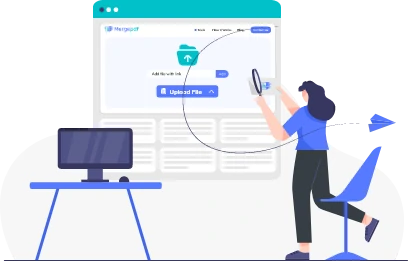
This image to PDF convert tool is top-rated on the search engine. Experts also recommend using this tool because of its top security. Moreover, all the features of this online tool are free for the users.