
PowerPoint to PDF
The best platform to convert PPT into PDF for Free

The best platform to convert PPT into PDF for Free
 PowerPoint to PDF
PowerPoint to PDF
The best platform to convert PPT into PDF for Free
The interface of this online PowerPoint to PDF converter is quite simple and lets the users change file format without any trouble.
Drag and drop or click the “upload button” to browse the PPT files from your device, Dropbox, or Google Drive.

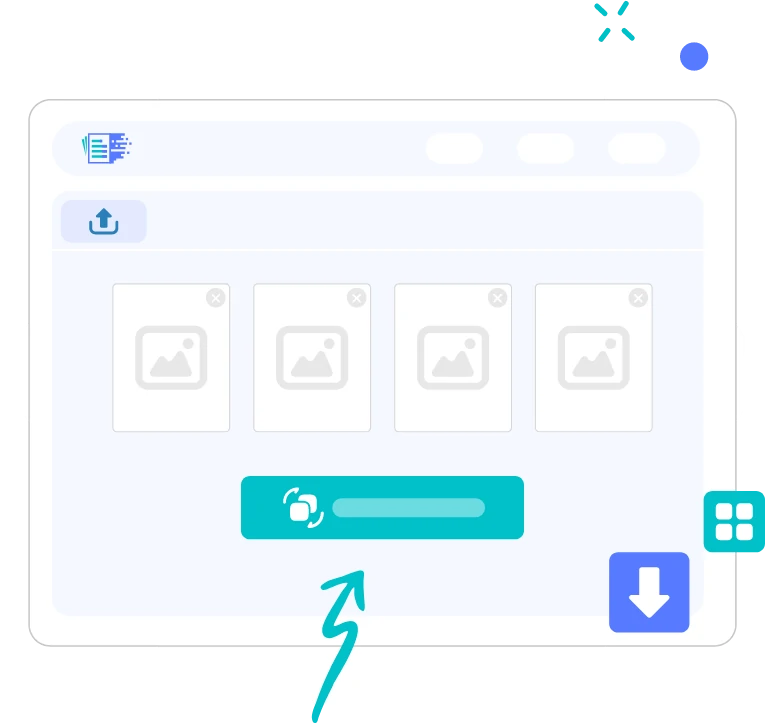
Click on the convert button and wait until the file converts from PPT to PDF. After that, hit the download button to save the PDF file.
After changing the format of files, this tool will allow making some additional changes in the PDF document like merging, splitting, or compressing the documents.
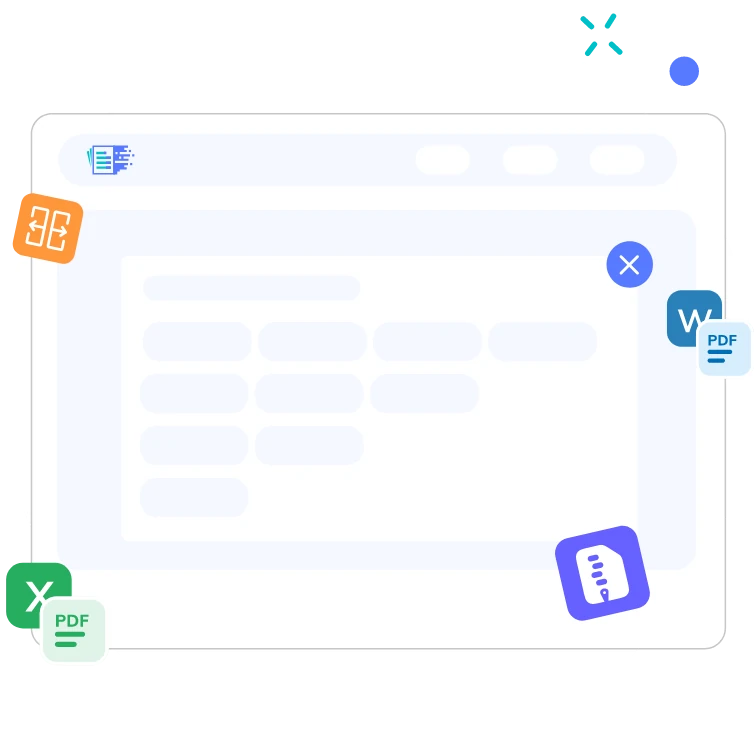
You can convert PPT to PDF files without any security issues. The tool is very safe and keeps the files protected. All the information remains confidential in this online tool and this element makes it a more trustworthy option.
This PPT to PDF converter comes with a user-friendly interface. You can easily understand all the features of this PPT converter. Just follow the simple procedure and get your files converted within the shortest possible time.
With the help of this online PPT to PDF converter, you can upload multiple files at once and change their format with a single click. There is no limit to use this tool, it can convert multiple files at a single time without any restriction.
The working speed of this PowerPoint to PDF converter is very fast. It gives a quick response when you upload the PPT files for conversion and change their format swiftly. You don’t have to wait long to get the final results.
All the features offered by this PPT to PDF converter are free. You don’t have to pay for it before changing the format of the PowerPoint files. Just open it on your device and start doing your tasks.
This online PowerPoint to PDF converter keeps the data safe and doesn’t share it with any third party. Also, you don’t need to be worried about the quality of the content in the end as it remains the same even after the conversion of format.
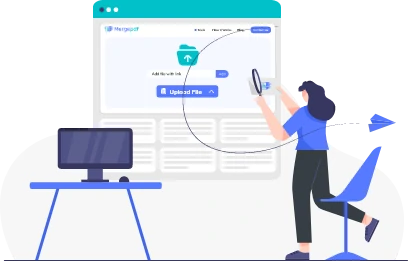
Our PowerPoint to PDF converter is recognized worldwide and is very reliable to use. Experts recommend this online tool because of its quick response and easy usage. Moreover, all the features offered by this tool are free of cost.