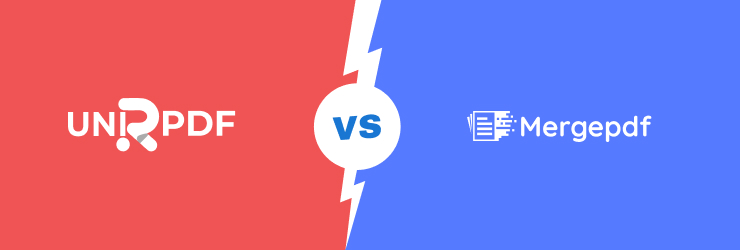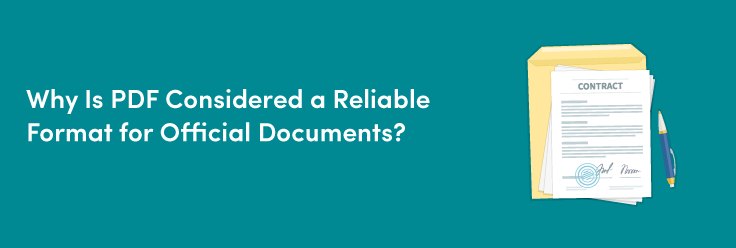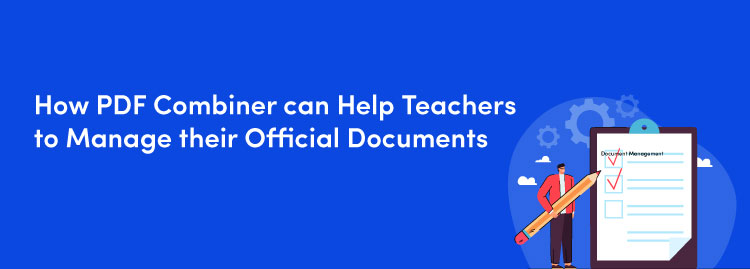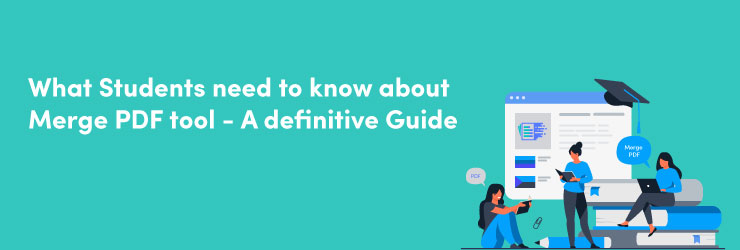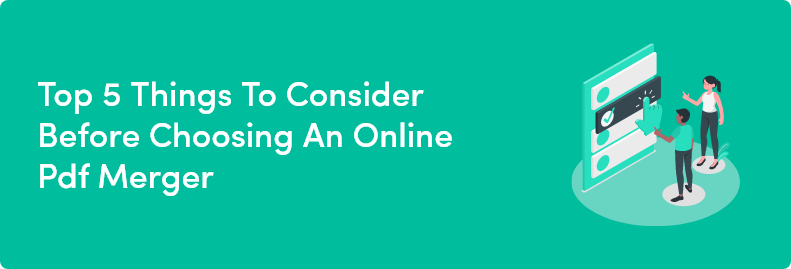PDF documents are a great way to share information with others. They're easy to make, and the file formats are flexible enough to be used on all kinds of devices. However, there's one problem that can come with using PDF files: they don't
always have the same formatting or layout as other document types.
Fortunately, there is a solution to this problem, and that is using a good PDF merge tool. This allows you to merge multiple PDF files into one without any loss of quality in the final product.
Although there are many PDF software programs available today, not all of them deliver the same great results. You will face limitations with many of them. For example, you might not be able to merge unlimited documents. It means if you
have more than a few documents to merge, you might not be able to do that smoothly. On the other hand, a reliable PDF merger can do the job seamlessly.
Another reason why you need a PDF merge tool is that some tasks are easier in an online PDF merge tool than they are in other programs. For example, converting different PDF files into one large PDF file is super easy with an online merge
tool. On the other hand, it can be slightly difficult to achieve using a downloadable software program.
If your team uses different kinds of documents, but they all need to be included in one final product, then this is another good reason why you should consider using a PDF merge tool.
You need a PDF merge tool if your company has multiple departments, and each department has its own formatting and layouts for sharing documents with others. Merging documents manually can be time-consuming and difficult with
other methods.
Here are seven reasons why you need an online PDF Merge Tool for your team today.
1. Make sharing easier
When you are working collaboratively, sharing information can be difficult. You may have to send a PDF file through email or wait for someone else to print it out and hand it to you.
In these situations, PDF Merge Tool allows you to share files easily. Such a tool is incredibly useful for teams who need more control over how their documents are shared and used.
Instead of sharing more than a few files with relevant departments or individuals across the company, you can share one file containing all the required information.
2. Save space on the drive
The biggest reason to use a PDF merge tool is the space that it saves you on your computer.
Let's say you have a few documents that are in PDF format, and you want to combine them into one. Doing this manually, with every single file, would take up all of your drive space. Instead, using a PDF merge tool will allow you to create
one document and save all of your files in their original format on the hard drive.
This allows you to manage drive space more effectively, which can help make life easier for both you and your team.
3. Improve security
If you're sharing a ton of sensitive information with your team or client, there's a chance that the PDF is leaving personal data open for the public to see. In this case, you need to use a merge pdf tool that can be password-protected so you
can keep your valuable information private.
A good way to keep your information both secure and easy to share is by using a PDF compiler tool that includes file encryption. This will ensure that all of your sensitive data is encrypted before it leaves the computer.
4. Signing documents digitally
With a PDF Merger, you can sign documents digitally. That means you can stop having to use paper, which is more environmentally friendly and less expensive in the long run. In addition to that, the final product will be easy to share with
others or store for future reference.
Another benefit of using a PDF Merge Tool is that you won't have to worry about formatting issues. You can easily create documents from scratch without worrying about whether they'll look good on every device. Formatting remains
consistent after you have finished the merge process.
For example, if you're creating an electronic contract with your partners, you might want to create it in one format but print it out in another. With a PDF merger, you'll never have to worry about making sure they're all compatible because
they're all created as part of the same document.
5. Working with many participants
There are many reasons why you would want to create a unified PDF document. So often, that document will have multiple participants.
This is where a pdf compiler comes in handy. It allows you to merge multiple files into one without any loss of quality. This makes it easier for your team members to work together and share information, especially if they're working
remotely and don't have access to the same software or hardware.
Not only can you easily collaborate with others on projects, but you can also put them all on the same page without having to reprint anything.
6. Accessibility and management
This tool can help your team in multiple ways. First, it can make documents accessible by making them easy to read on devices and programs that support PDFs.
Then, it can help your team manage the document lifecycle and share documents with users across the organization. These tools also help you create a central repository of all documents for your team, so they're all accessible from one
place.
These features make the pdf joiner an invaluable tool for any company that wants to be more efficient with its document management strategy.
7. Easy and quick printing
One of the main advantages of using a PDF joiner is that it makes printing documents from anywhere easy and quick. You can send your coworkers or clients a link to your PDF documents after merging them, which will allow them to print
without having to manually create new files.
Once you have your PDF file in a document format, you're able to use any number of tools to automate the process. For example, you might use an automation tool like Zapier to automatically send out emails when someone finishes
printing your document. It's also possible to make a PDF file available offline if you need it for accessibility purposes or if you want complete control over how people access it.
Using a PDF merger means that you don't have to worry about doing all of this yourself manually.