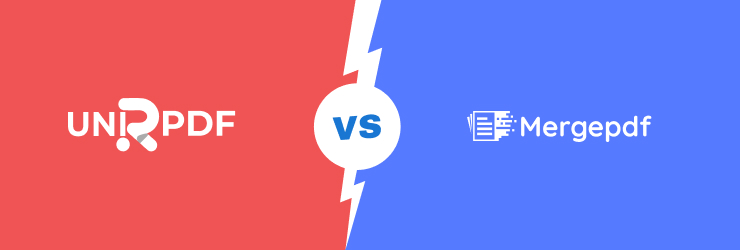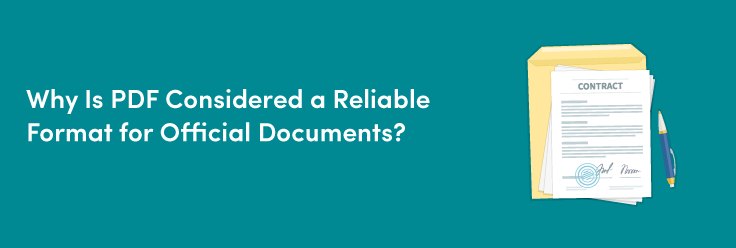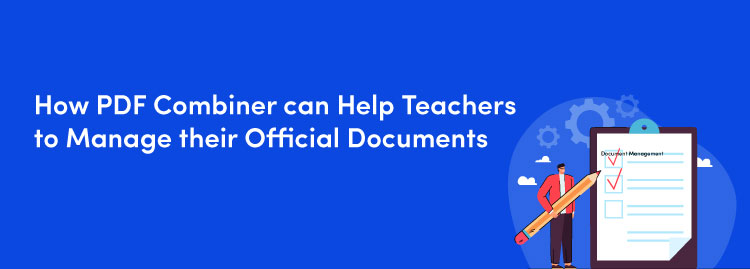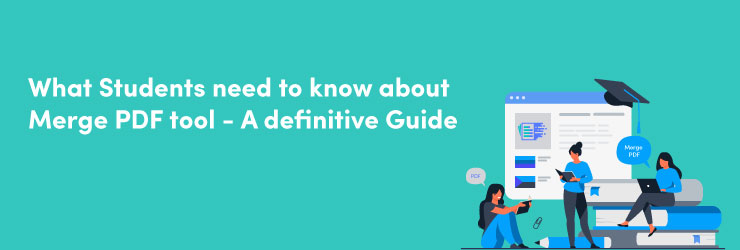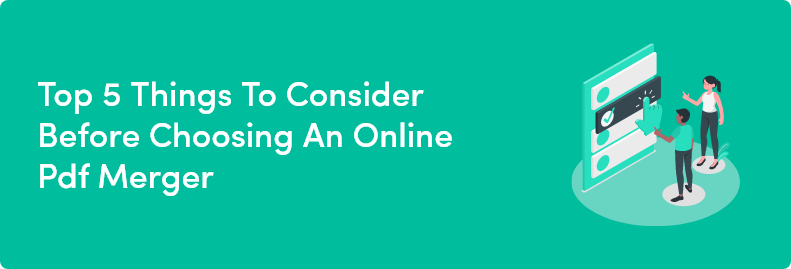These days, students read more and more from e-readers like Kindle, Nook, and iPad. But sometimes, they have to rely on printed textbooks that come in physical form. While technology has made it easier to read electronic versions of
books, it is also harder to share them with others. One solution is to merge pdf files into one single file.
This eliminates the need for separate files and lets you easily share the book with others without giving out any personal information. It can also help give a unified version of the book that is often hard to come by when you don't have
access to an electronic version.
Here are some steps on how merging PDF files can benefit your students and your class.
Multiple PDF files can be a big hassle
One of the downsides to PDF files is that they can be a big hassle. Students often have difficulty with opening and sharing them, especially if they're trying to share multiple files with other students.
They don't have access to an electronic version of the book and often don't want to print the book at home because it's not cost-effective. This has made it difficult for students to take advantage of learning materials that are available
electronically.
Merging PDF files can improve this situation by allowing you to easily share your textbook with others without giving out any personal information. The process simplifies how you interact with the electronic file so you can share it quickly
and easily.
In this post, we'll cover how merging PDF files can be beneficial for your students and your class, as well as some helpful steps on how to do it.
Merging PDFs saves time
Online students are reading and sharing books more than ever before. For example, according to a survey by the Pew Research Center, 3 in 10 Americans read e-books.
One reason for this is that it's easier and more convenient to read electronic versions of books.
However, sometimes students still have to rely on printed textbooks that come in physical form. While technology has made it easier to read electronic versions of books, it is also a little harder to share them with others because of
increased volume.
Merging PDF files saves a lot of time. You don't have to share multiple files time and again. For instance, if you have different notes on the same subject, then you can join them using an online PDF compiler. Later, you can share it with your
classmates without any difficulty.
Generating one file eliminates the need for multiple files
One of the main benefits of merging PDF files is that it eliminates the need for multiple files. One file will contain all the text from your book, which cuts down on storage space and allows you to easily share it with others.
If students are reading shared PDFs on e-readers, they could be able to use those devices to read the same file at once. They would no longer have to carry around their own copies or worry about trying to copy and paste from one device
to another.
If a student had a specific question about one particular part of the text or wanted to reference page numbers in a certain section, they could browse through a unified PDF file easily and get exactly what they need without having to dig
through various files.
Benefits of merging pdf files
One of the major benefits of merging PDF files is that you can save money. You don't have to print out more copies of the book, which can be expensive. Instead, all the students need to do is read from one single file.
In addition to saving money, this technology also makes it easier for you to give students digital access to their textbooks. This means that your students can study online with the convenience of sharing documents with classmates and
teachers alike. When you merge PDF files into one single file, you'll want to make sure that your students are getting the most out of it.
The first step in doing this is to make a copy of your original PDF file before editing it. Then, edit the original file so that it fits in with your school's guidelines for what an acceptable document looks like on a computer screen.
Make sure that you decide on certain formatting standards so that you don't end up with any inconsistencies throughout the book. After making this initial copy, your edited file will be saved as a new unified version.
Benefits of merging PDFs for students.
1. Cut down on paper
It's no secret that e-readers are pretty great for cutting down on paper usage. With a digital copy, students can read from the comfort of their own devices and never have to worry about flipping through a long stack of papers to find their
place again.
2. Reduce expenses
Since there is no need to purchase multiple copies of a printed book, you will save money and reduce the amount of waste created by printing out physical copies.
3. Easily share resources with others
Because merging PDFs speeds up the process, you can easily share resources with other teachers or students who may be in your class or school at the same time.
This means that you don't have to wait for them to come back from lunch or recess before sharing what you found interesting and meaningful from your book with them.
Conclusion
PDFs have a lot of benefits to educators, but they're also a big pain. They're a lot of work to create and maintain, but merging PDF files can make them easier to manage. With the right tool, merging PDFs can save time and money and make
it easier to share resources with other students.